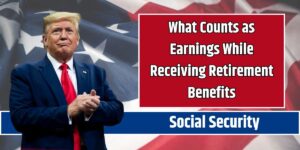Managing Social Security benefits has become more streamlined with the introduction of the “my Social Security” online account. Designed to offer users personalized tools and greater convenience, it provides a modern solution for accessing and managing benefits without the need to endure long calls or complex processes. Recent updates, however, bring important changes to the platform’s login system, making it essential for users to take timely action to ensure continued access.
Features of a “my Social Security” Account
The “my Social Security” account is a comprehensive platform that enables beneficiaries and future recipients to access critical information and manage their benefits efficiently. Below are the primary features:
Personalized Benefit Tools
- Retirement Estimates: View tailored projections of retirement benefits, including options for spousal benefits.
- Application Status Tracking: Monitor the progress of Social Security applications in real-time.
- Earnings Verification: Ensure your earnings history is accurate, as this determines your future benefits.
- Direct Deposit Management: Set up or modify bank details for direct deposit.
- Benefit Verification Letters: Access proof of benefits for official purposes, such as loans or housing.
- Personal Information Updates: Change your address, phone number, or other contact details with ease.
These features save time and provide users with critical insights into their benefits, all in a user-friendly format.
Transition to a New Login System
In a move to enhance security, the SSA has implemented a new login system for “my Social Security” accounts. This update, which uses Login.gov or ID.me credentials, will replace old usernames and passwords created before September 18, 2021.
Why the Change?
The transition is part of a federal effort to improve online security and unify access to government services. The new system includes advanced encryption and multi-factor authentication to better protect personal information.
Steps to Update Your Account
Transitioning to the new login system is straightforward. Here’s how to update your account:
For Users With Existing Login.gov or ID.me Accounts:
- Log In: Use your existing credentials to sign in.
- Link Accounts: Follow prompts to merge your “my Social Security” account with your Login.gov or ID.me profile.
For Users Without an Account:
- Create a Login.gov or ID.me Account: Visit their website to set up a profile.
- Link Your SSA Account: Use your Social Security details to connect the accounts.
Set Up Two-Factor Authentication (2FA)
As part of the security update, you’ll need to enable 2FA. Options include:
- Mobile phone text or voice calls.
- Email.
- Authentication apps.
Best Practices for a Smooth Transition
To avoid disruptions, follow these tips during the account update process:
- Choose Reliable 2FA Options: Use a mobile number or email address that is always accessible to you. Avoid shared or temporary contact information.
- Secure Your Credentials: Ensure your username and password are unique and stored securely.
- Act Quickly: The old login system will soon be retired. Update your account promptly to avoid losing access.
Enhanced Security Features
The move to Login.gov and ID.me brings significant security upgrades:
- Encryption: Your personal information is protected using advanced encryption techniques.
- Identity Verification: Login.gov and ID.me employ rigorous identity checks to ensure only authorized users can access accounts.
- Multi-Factor Authentication: 2FA makes unauthorized access much harder, adding an extra layer of protection.
The SSA’s commitment to these measures reflects its dedication to safeguarding sensitive beneficiary information.
Final Thoughts
Your “my Social Security” account is a powerful tool for managing your benefits with ease and confidence. The recent updates not only enhance security but also ensure a seamless experience for users. Don’t delay—log in today to update your credentials and take full advantage of the platform’s personalized features.
FAQs
What is a ‘my Social Security’ account?
It’s an online portal that provides access to personalized Social Security information and tools.
Why is the login system changing?
The SSA is transitioning to Login.gov and ID.me to improve security and unify access to federal services.
What is Two-Factor Authentication (2FA)?
2FA is an added security layer requiring a secondary login step, such as a code sent to your phone or email.
What happens if I don’t update my account?
Old login credentials will soon expire, and you’ll lose access to your account until it’s updated.
How can I verify my earnings record?
Log in to your account, navigate to the “Earnings Record” section, and confirm that all entries are accurate.